Customer Account Management
To edit your account settings, select your account name in the top right corner and go to the My Account tab.
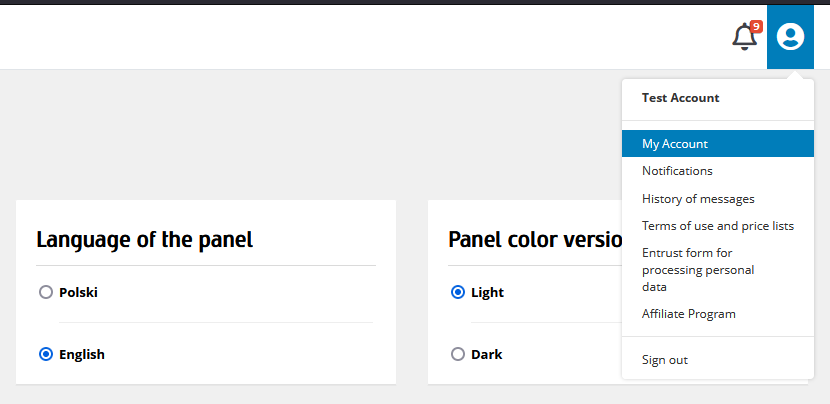
User Data
The User Data section contains your current account information, which is used in the automatic generation of invoices after completed payments. If you want to change it, please contact our technical support.
Panel language
If you want to change the panel language without logging out, simply go to your account settings and select your desired language. Once you save the changes, the page will reload and display the selected language version.
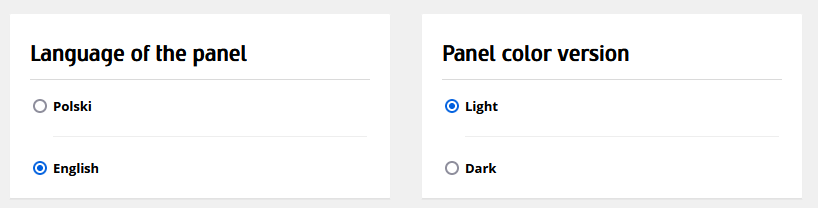
Two-factor authentication management
To increase the security of your account, we recommend enabling two-factor authentication. This way, in addition to your password, you will be prompted to enter a one-time code every time you log in. You can find a full instruction on this topic here.
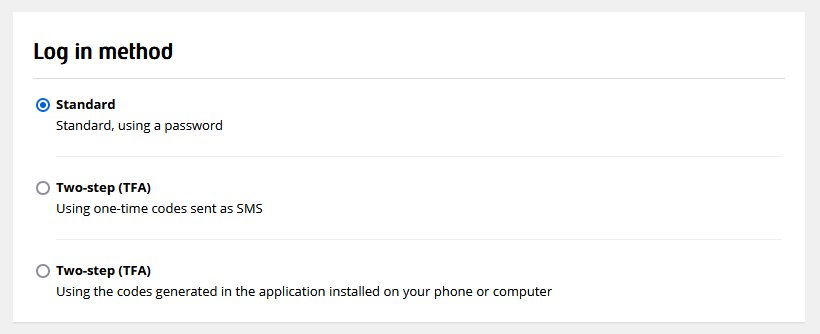
Panel tutorials
If you are a new user of our service, you will see tutorials in certain sections of the website that demonstrate the basic functionality of the customer panel. If you want to turn off the tutorials, simply click the X in the upper right corner of the tutorial or select the Disabled option on the settings page. If the tutorials have been turned off and you want to turn them on again, you can do so on the account settings page by selecting the Enabled option.
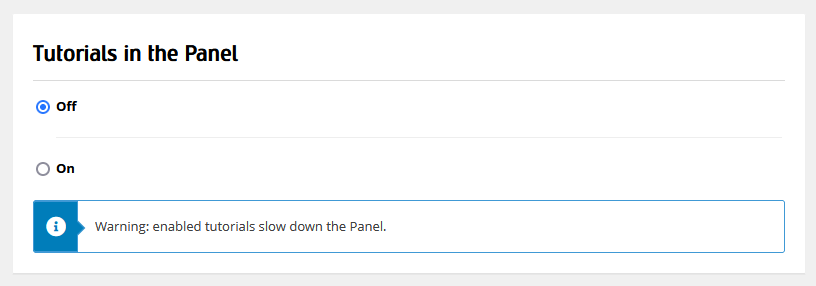
Data processing consent
If you want to change your data processing consent, go to the Data processing consent section in your account settings.
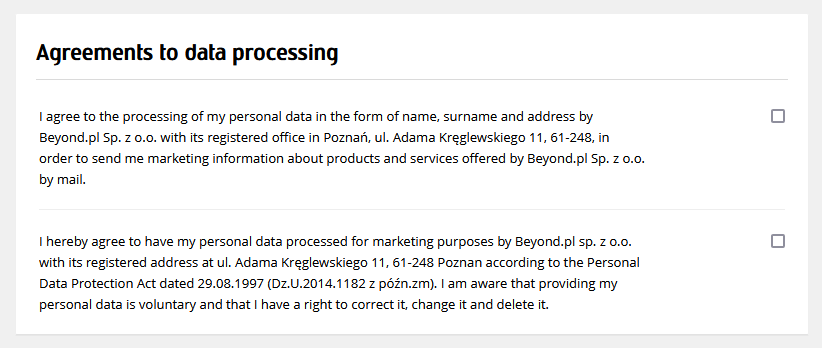
Deleting an account
If you wish to delete your account in our service, please contact our customer support.