Topping up the customer account
We offer several ways to add funds to your e24cloud account, all methods will be discussed in this article.
Regardless of the payment method, a VAT invoice will be generated upon completion, available for download in the Invoices tab.
Each invoice is issued to the current account information - make sure that the account information is correct before making payment.
Payment via payment gateway
Funding your account through the customer panel is the fastest payment method - in most situations the funds will appear in your account immediately, in the case of some payment channels it may take up to 48 hours..
In the Payments tab, click on the Make payment button, a window will appear with the selection of the amount and payment method:
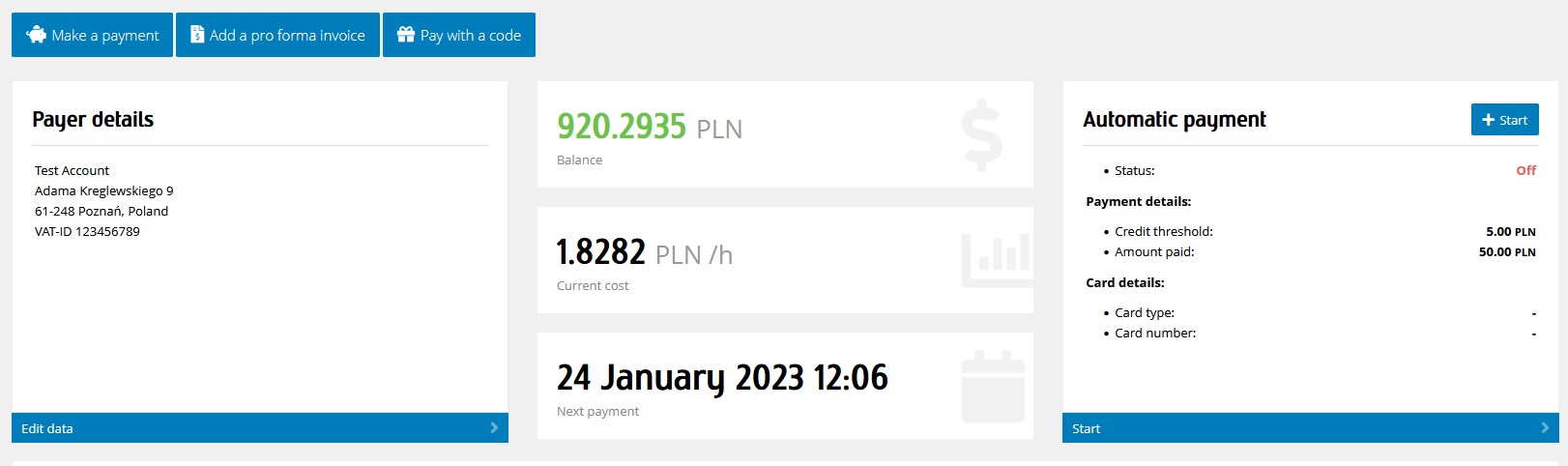
You can select the recharge amount manually or calculate it automatically by selecting the date of the next recharge. The amount will be calculated based on your current consumption pf your cloud - if your consumption increases or decreases, the date of the next recharge will change.
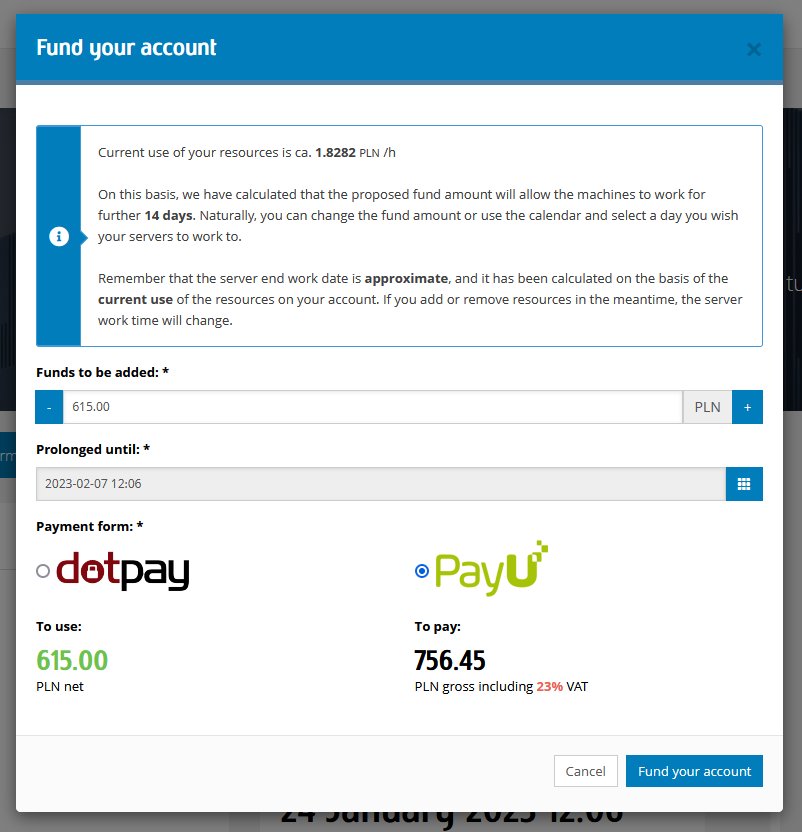
Pro forma Invoice
Option available only for corporate accounts, the minimum deposit amount is 100 units of the currency (net) selected when setting up the customer account.
The pro forma invoice generated by us will be available for download in the customer panel, in the Invoices tab.
In the title of the transfer, it is best to enter the number of the pro forma we are paying.
Payments made in this way are verified by us manually.
To speed up the posting of the payment, we encourage you to send us a confirmation of the transfer.
Promotional codes
In various marketing actions and contests we give away promotional codes, if you have such a code, you can use it and credit your account.
Automatic payments
If you don’t want to manually add funds to extend the validity of your account, you can set up automatic payments by attaching a payment card to your account. You can find more information about this [in this article].(/en/billing/automatic-payments/).