Automatic payments
If you don’t want to manually deposit funds, you can set up automatic payments by attaching a payment card to your account.
We support automatic payments via Mastercard and Visa.

Enabling automatic payments
To start automatic payments in the customer panel in the Payments tab, click on the Start button in the Automatic Payment section.
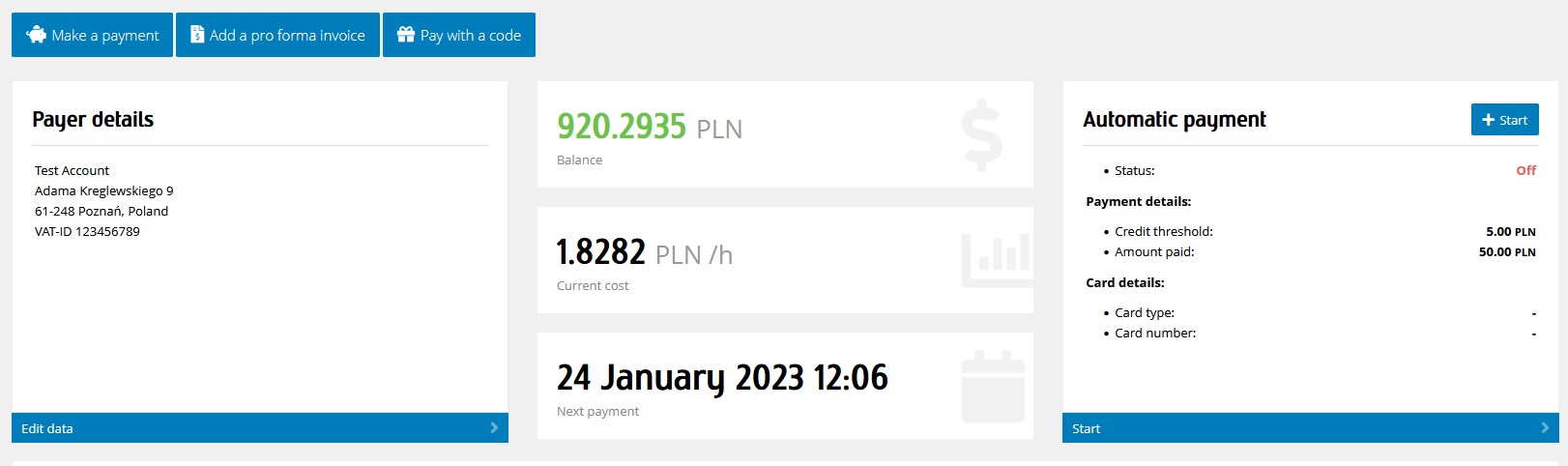
In the window that appears, you should define the minimum threshold after which the system, will have to add to our account the amount set in the form.
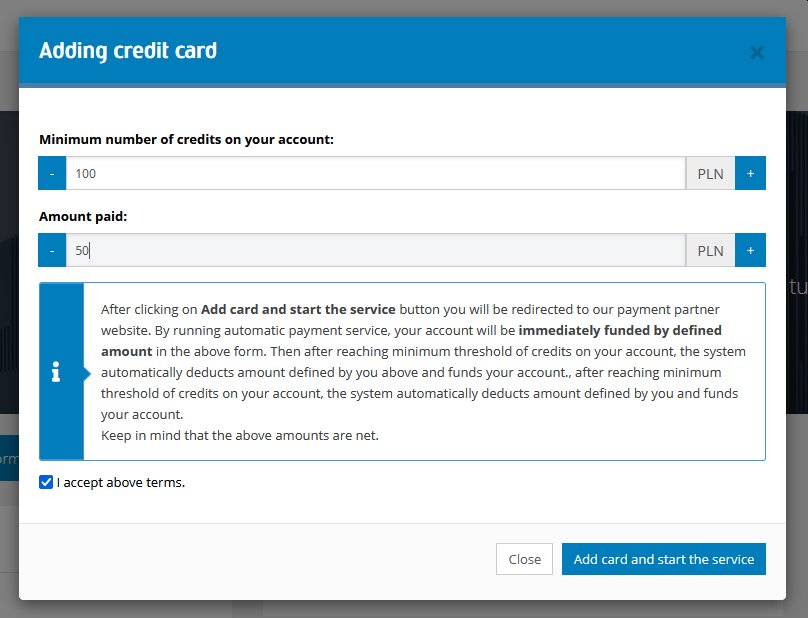
After clicking the Add card and start service button, you will be redirected to the payment provider’s website. By activating the automatic payment service, your account will be credited immediately with the amount defined in the form above. Then, after the minimum balance threshold set above is reached, the system will automatically withdraw the amount defined by you and credit it to your account.
When you start an automatic payment, in the Automatic Payment section you will see information about the threshold and amount of the payment, as well as the issuer of your payment card and its last 4 digits.
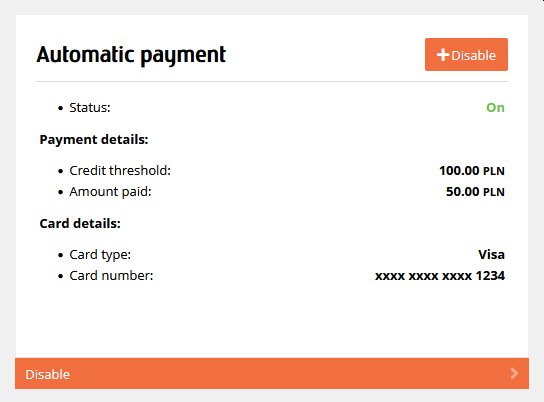
After completing the automatic payment, you will receive a message to your e-mail address informing you that the operation has been completed. If system fails to complete the operation to fund your account, you will also receive the appropriate information.
Stopping automatic payments
To stop automatic payments in the Automatic Payment section, click the Disable button and then confirm your choice.
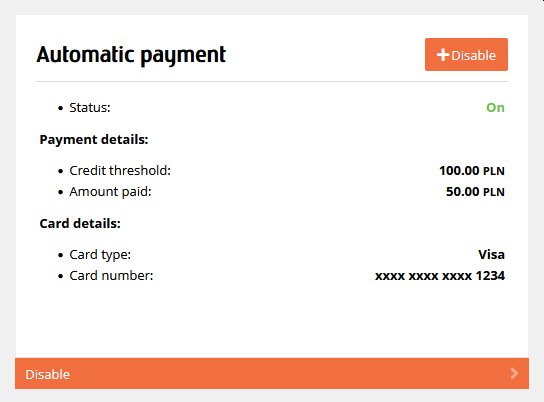
Change in the amount or threshold of payment
- If automatic payments are stopped, in the Automatic Payment section click on the Start button and set a new deposit threshold and recharge amount.
- If automatic payments are running, stop them first and then follow the same steps as in the earlier case.