Automatic server backups
If you want to quickly secure your server’s data, you can enable the automatic disk backup service.
The service can be implemented in two ways:
- Using recovery points, which offer fast execution and smaller storage size.
- Using S3 backups, which can be downloaded to a local computer after being created.
Enabling the automatic backup service
The process is very simple. To enable automatic backups, select the e24cloud Servers tab from the left-hand menu.
Then, find your server on the list and click on its name to access its details.
In the detailed server view, locate the Automatic recovery points or Automatic S3 backups section.
Here, you can check the status and configuration of the service. Click the Enable button to proceed.
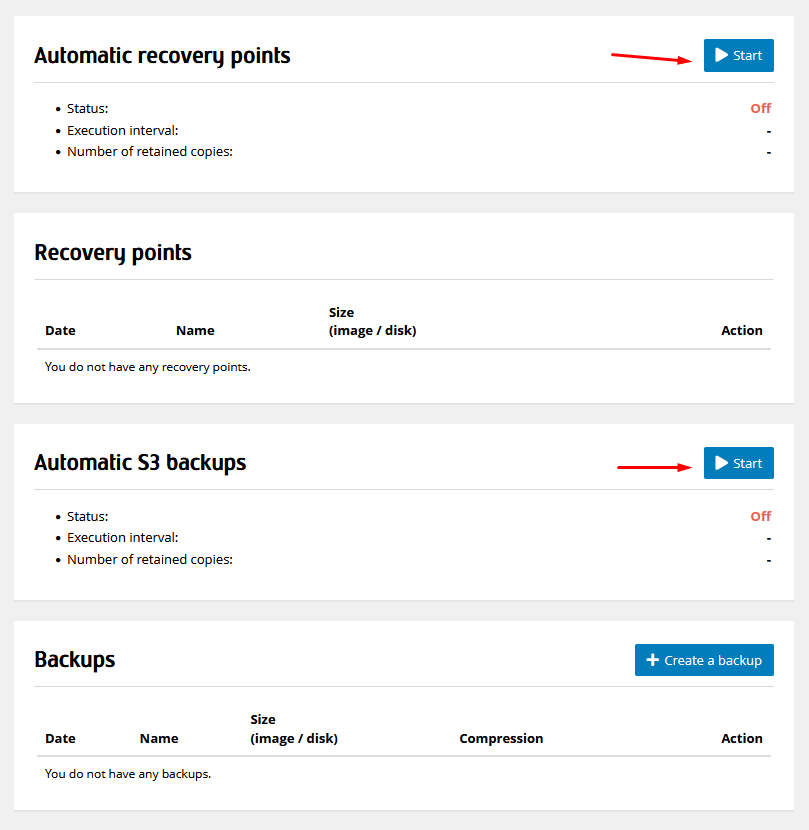
A form will appear, allowing you to configure the service in detail.
First, select which server disks should be backed up.
Then, set the Backup interval, which determines how often backups are performed.
Finally, define the Retention policy, specifying the Number of stored backups.
By default, only one backup is kept, meaning the last backup is replaced with the most recent one.
Confirm your choices by clicking Start.
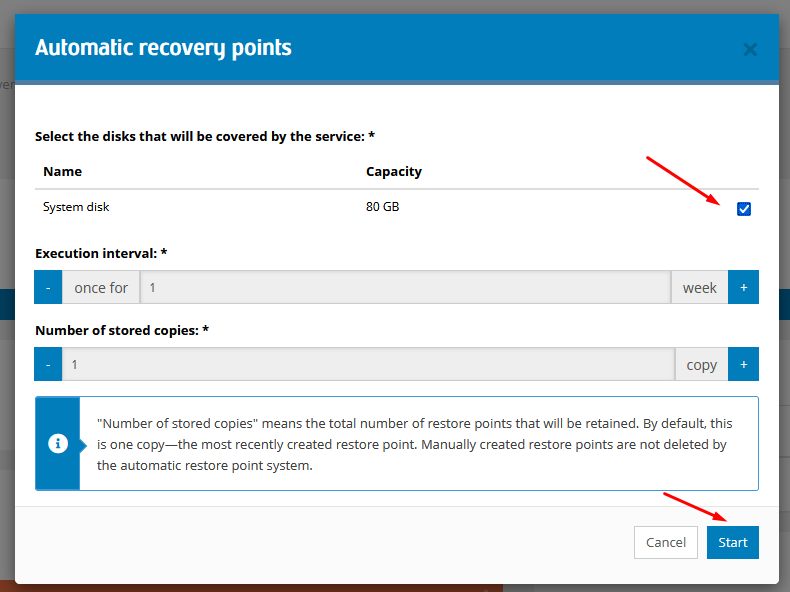
The default backup interval is measured in weeks, meaning the shortest possible time between two automatic backups is 7 days.
Once the configuration is complete, the page will refresh.
You will see the service settings you defined earlier in the Automatic recovery points or Automatic S3 backups section.
Stopping the service
To stop the automatic backup service, go to the Automatic recovery points or Automatic S3 backups section.
Click the Stop button and confirm your decision.
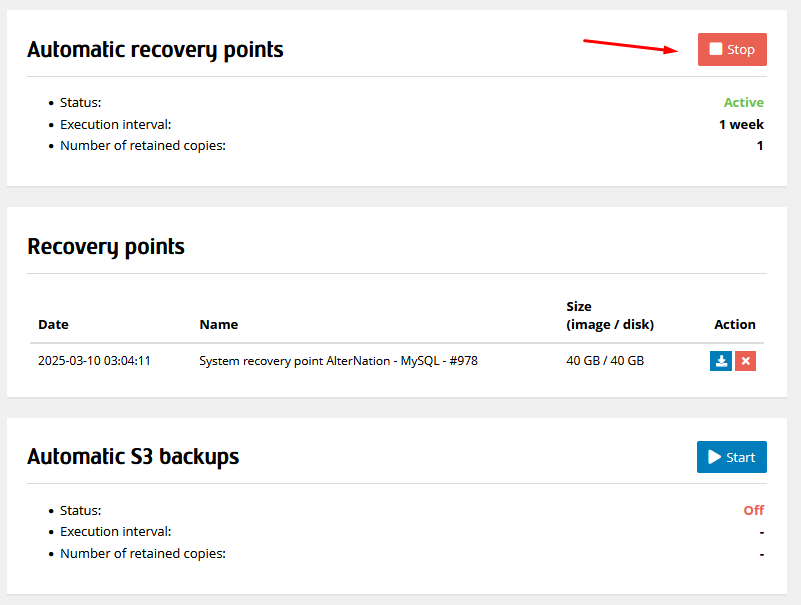
Modifying backup service parameters
To modify the backup service settings, you must first stop the service. Then, configure it with the new parameters.