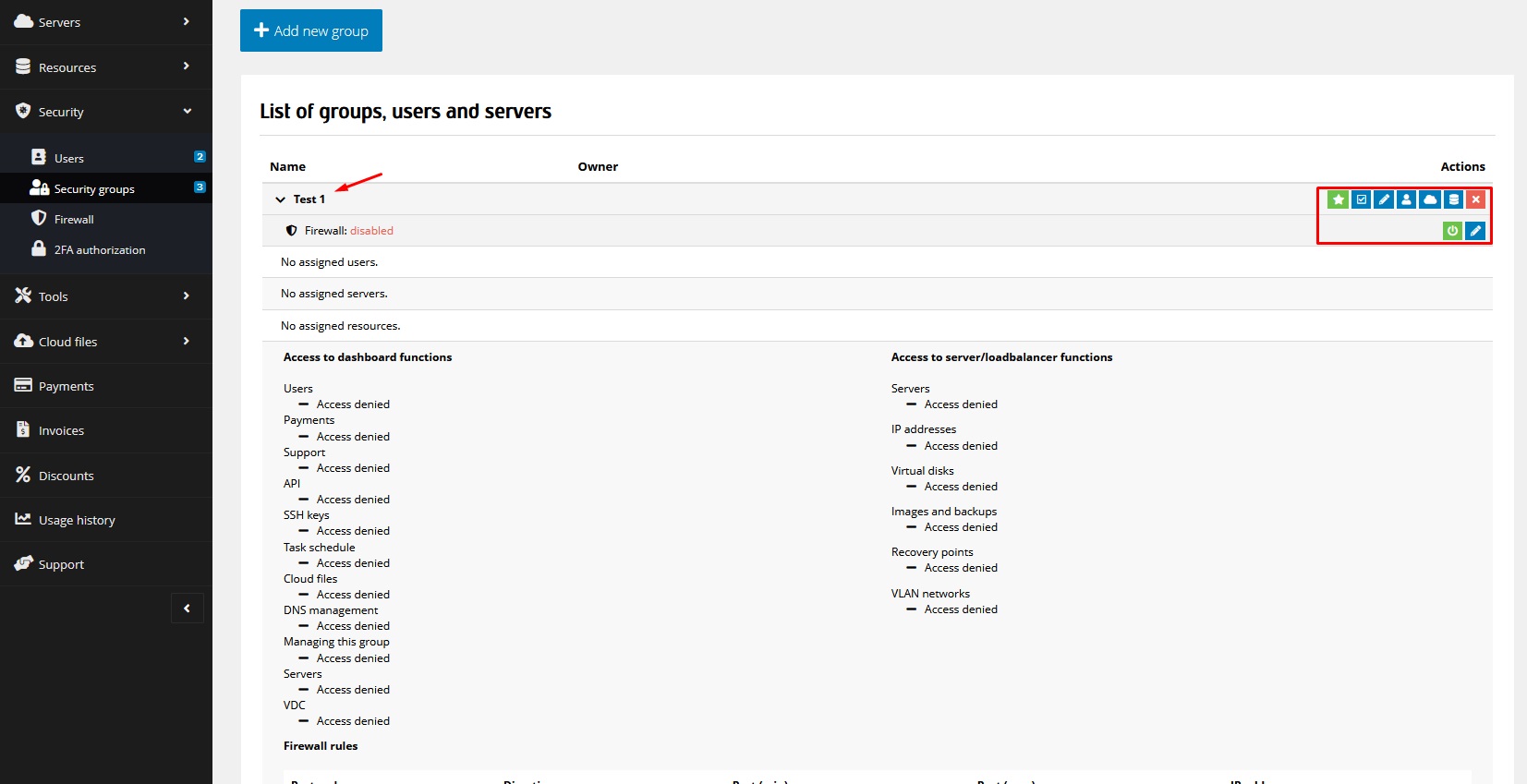Adding a security group
Permission groups are used to manage the permissions of users and resources (e.g., servers, restore points) within a group. This allows you to grant unique permissions to individual users, required for example to restart the server and at the same time blocks functions that a given user should not have access to, e.g. invoice tabs.
Adding a server or load balancer to the Permissions group is also required to run the firewall on the resource. To create a new permission group, go to the tab: Security > Security groups, and then click the Add new group button.
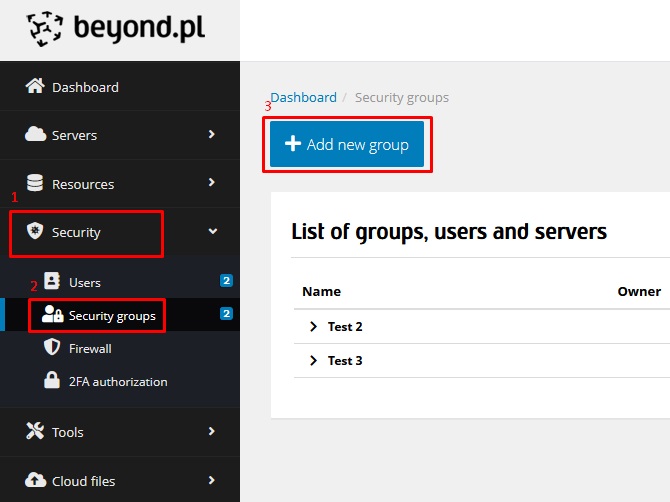
A form will appear in which you should give a name to our permission group.
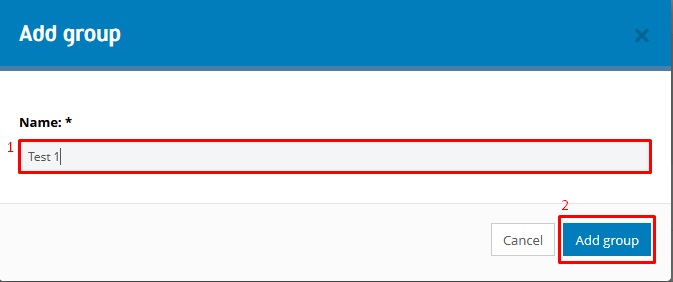
By pressing the name of the server, we can see what permissions and what resources are granted. By selecting one of the buttons on the right, we can:
- Set the permission group as default (all new resources and users will be added to it)
- Edit permissions to the group
- Edit name
- Add user
- Add server
- Edit Group resources
- Delete group
- Start the firewall
- Edit firewall rules