Notification management
To enter the system notifications management section, click on your user name in the upper right corner and then select Notifications from the list.
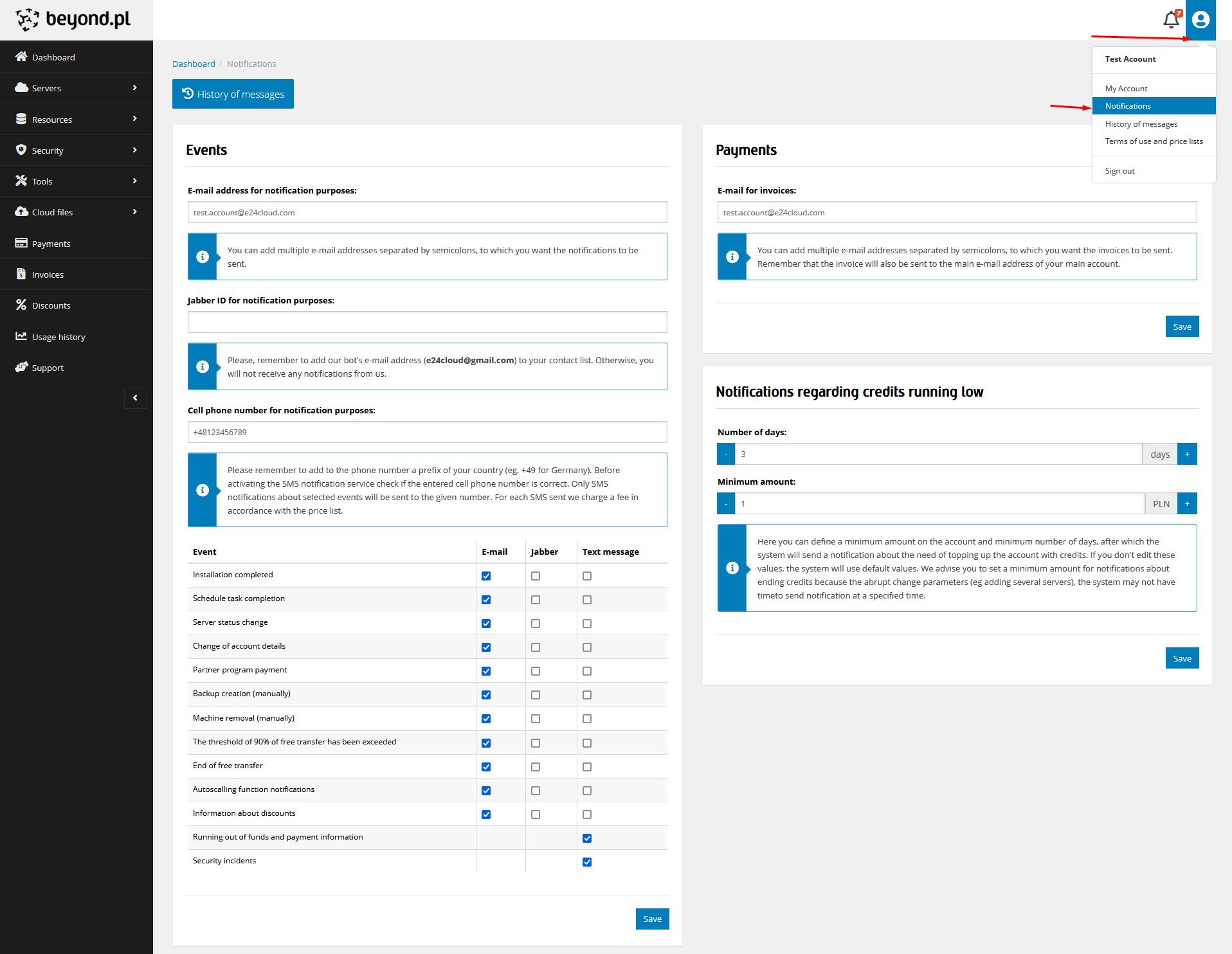
Event notifications
In the Events section, you can specify the situations in which a notification will be sent to you. Notifications can be sent via three ways - by email, Jabber or SMS. The first two options are free of charge, the amount of the fee for SMS notifications can be found in our price list or in the details of the individual contract.
Notifications of ending funds
In the Completing Funds Notifications section, you can set when the system should inform you of the running out of funds in your account. You can set two parameters the number of days for which the servers will run and the minimum amount of funds available in the account. The system checks both settings and will send a notification if either of the two defined thresholds is exceeded.
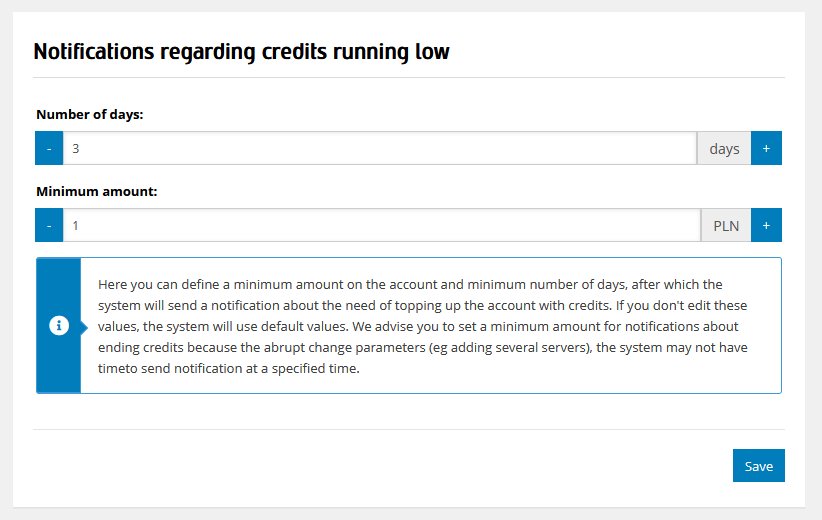
It is possible to run automatic payments, so you don’t have to worry about stopping your environment due to lack of funds.