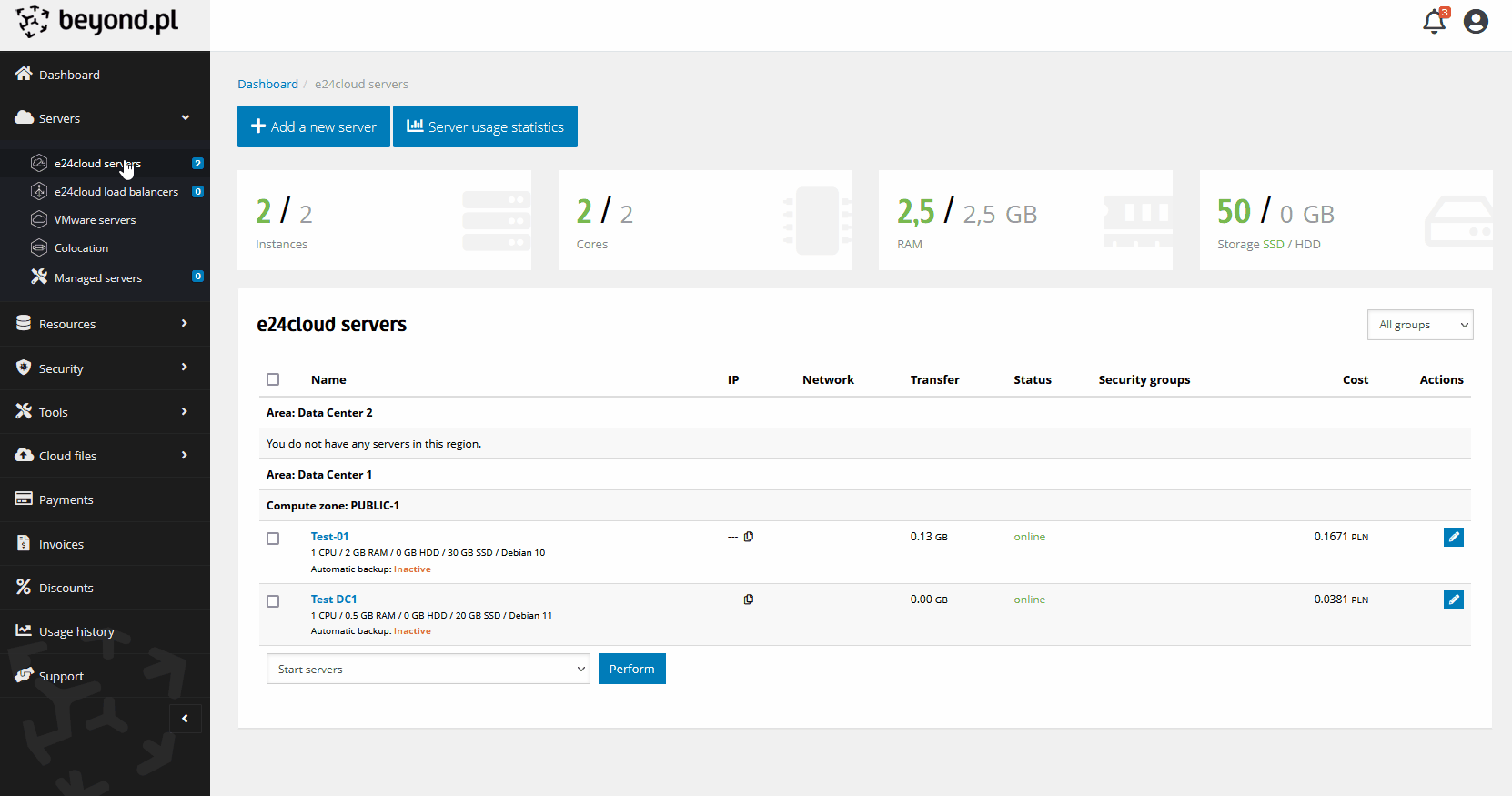Manage your IP addresses
To manage the IP addresses assigned to all servers, go to the Resources tab and then IP addresses.
- Choose Orange button Detach, if you want to detach IP address from server
- Choose Blue button Attach, if you want to attach IP address to server
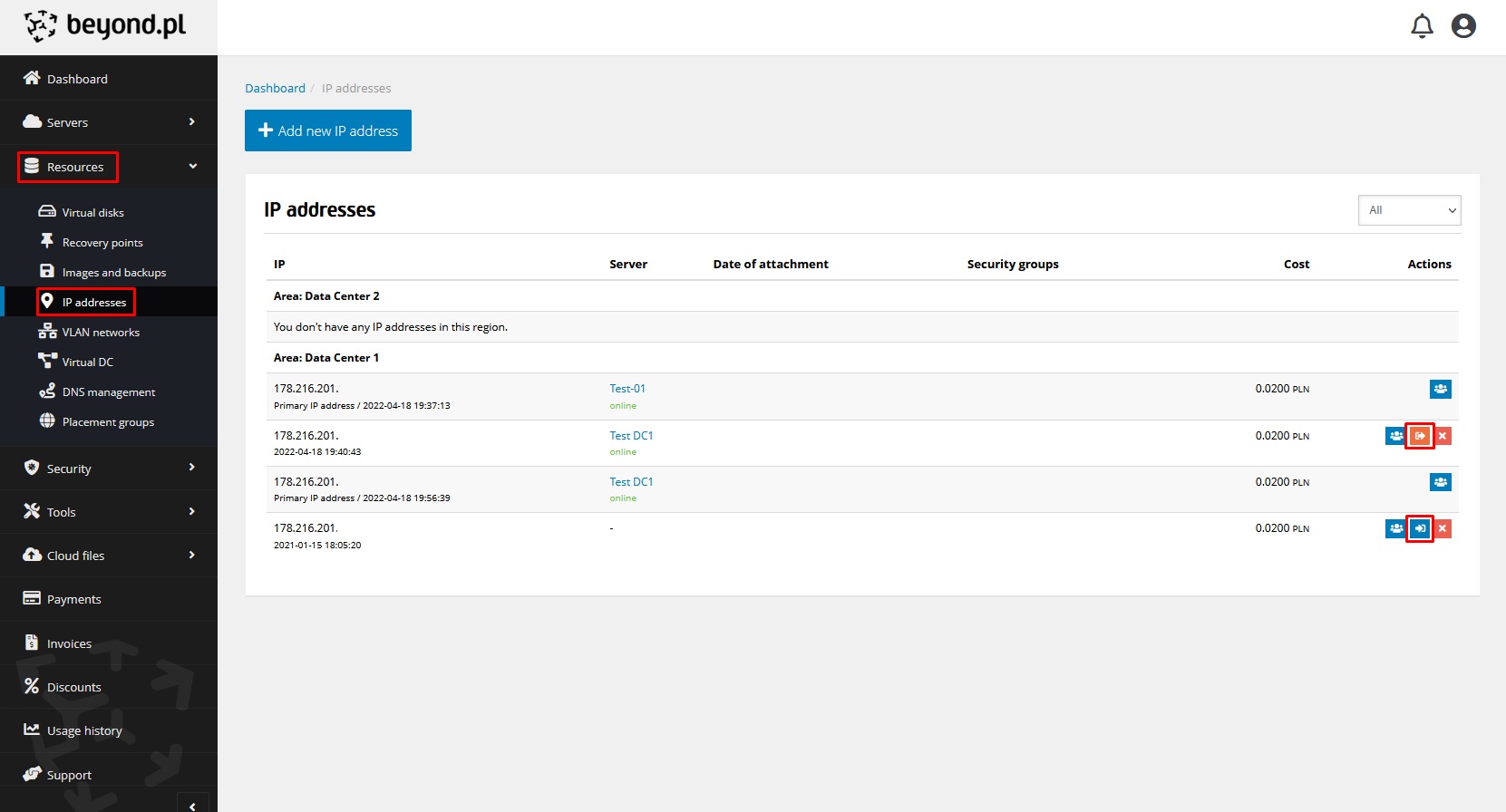
Managing IP addresses can also be done from the server view. To do this, go to the tab: Servers > e24cloud servers > press the name of the selected server.
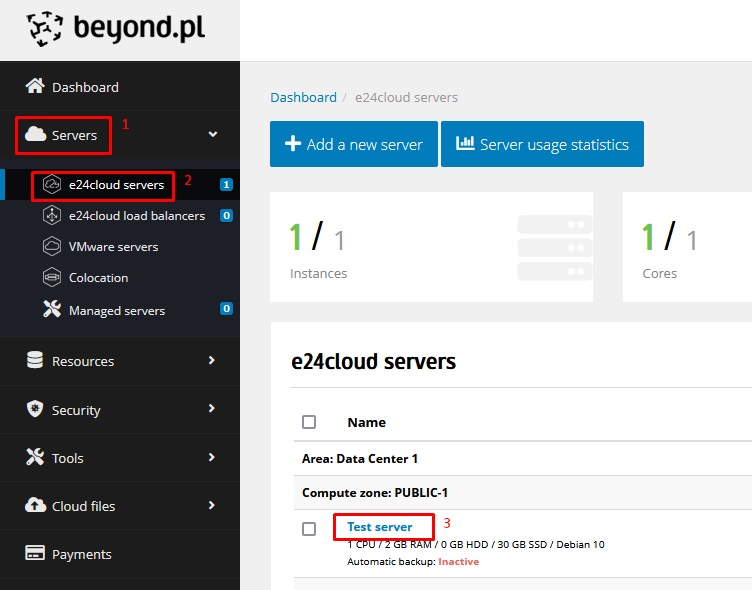
Go to the IP addresses panel in the middle on the right and tap the options you want:
- Disconnect public addressing
- Add (add IP address)
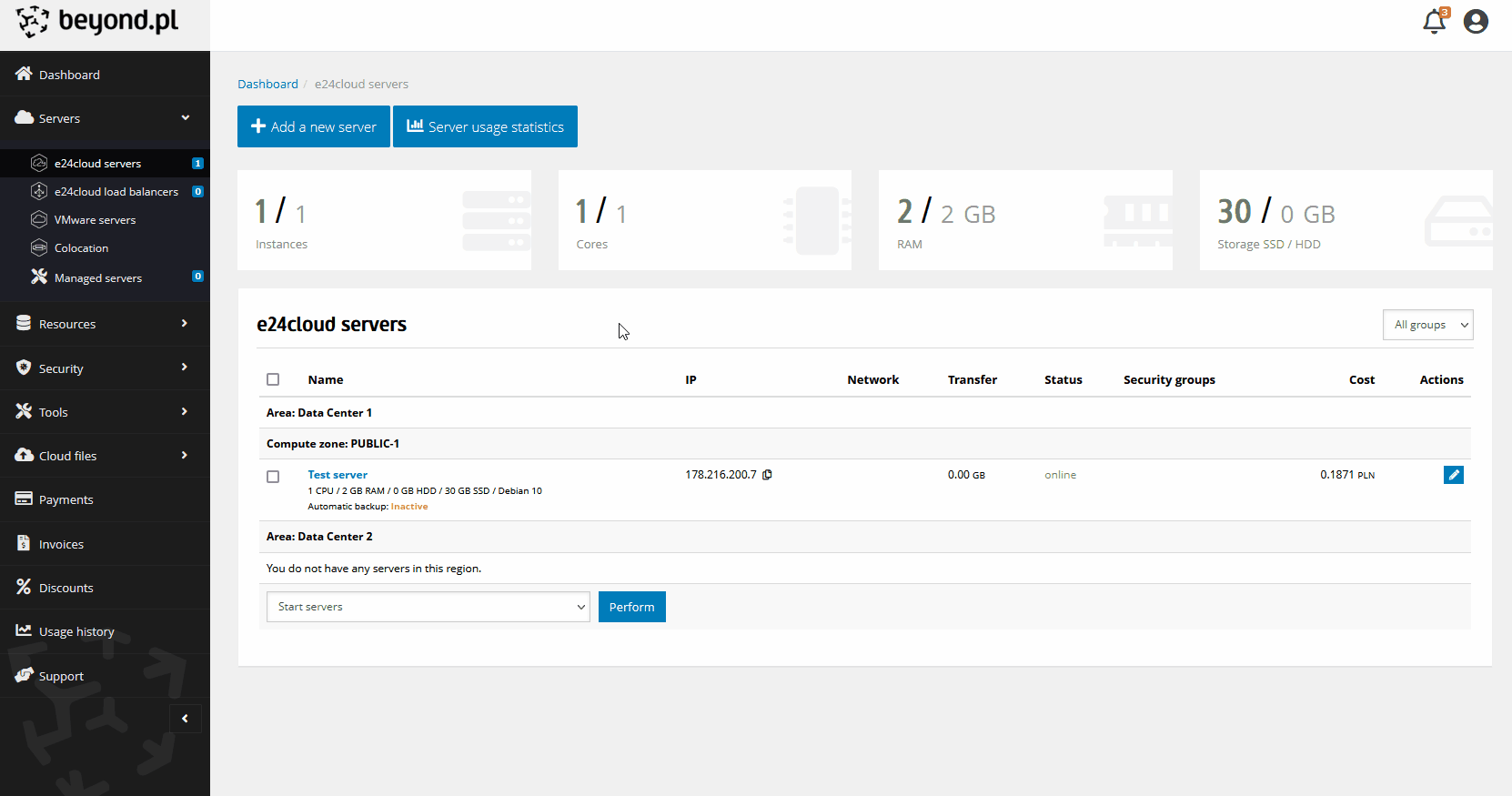
If you have detached public interface from server (deleted all public addresses attached to this server), you have to go into details of server and Connect public addressing (give a new address) before you will attach another address of your IP addresses pool