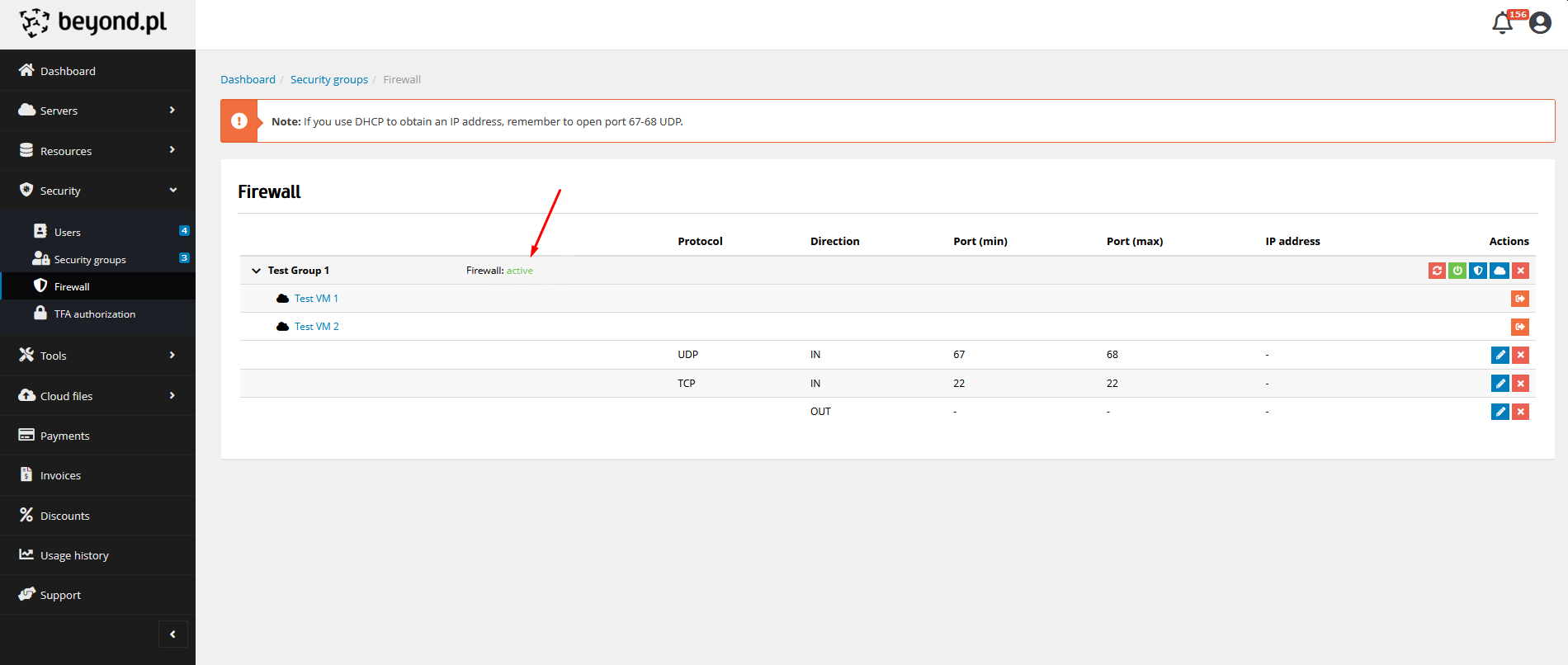Firewall
The Firewall service is an optional functionality provided for e24cloud servers, which enables the definition of custom rules for filtering network traffic. By default, this functionality is turned off, which means that traffic is not filtered.
The service is available for:
How Firewall works for e24cloud servers
Firewall blocks all incoming and outgoing traffic upon activation. Users can define rules that allow traffic that meets the defined conditions to pass. The criteria that can be used when creating rules are:
- Direction of traffic
- L4 protocol
- Type and code of ICMP
- Source IP address
- Destination port (for TCP/UDP/SCTP)
Default network firewall rules
After enabling the firewall service for a security group, it has three default rules:
- A rule that accepts any outgoing traffic
- A rule that accepts SSH traffic (TCP, port 22)
- A rule that accepts DHCP traffic (UDP, port 67-68, necessary for automatic IP configuration)
Users can remove or change rules according to their requirements.
Network firewall inbound traffic
The service implements a stateful firewall, and inbound traffic for connections is automatically allowed.
Starting the firewall service for virtual servers
To activate the firewall service, you must first create a permission group to which the servers and network traffic rules will be assigned. A server can belong to more than one group, and in this case, it will be subject to rules from all groups.
After adding servers, they will appear on the list assigned to our group. By default, the firewall has predefined network rules and is turned off, which will also be visible.
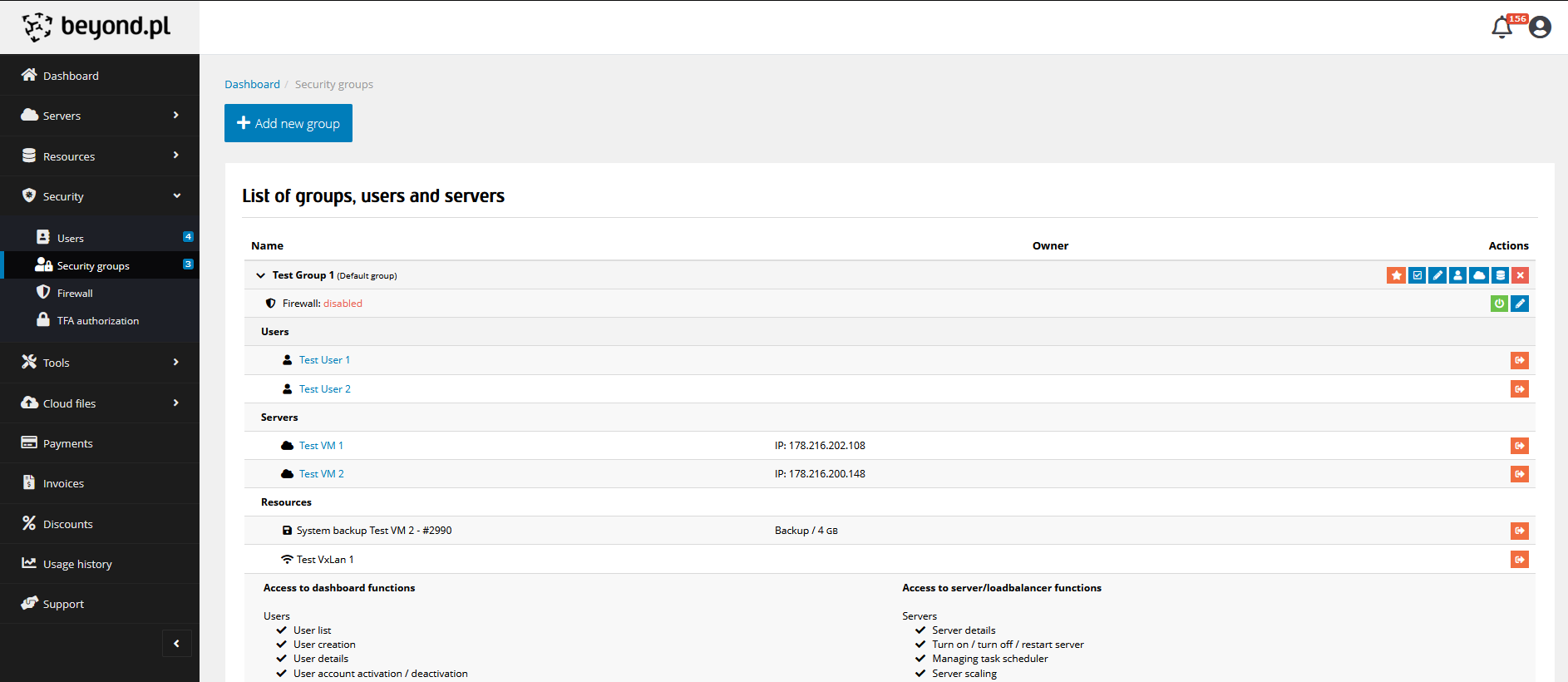
If we want to modify the firewall rules, we should select the Security > Firewall tab in the left menu and then click the highlighted button to add a new rule on the list view.
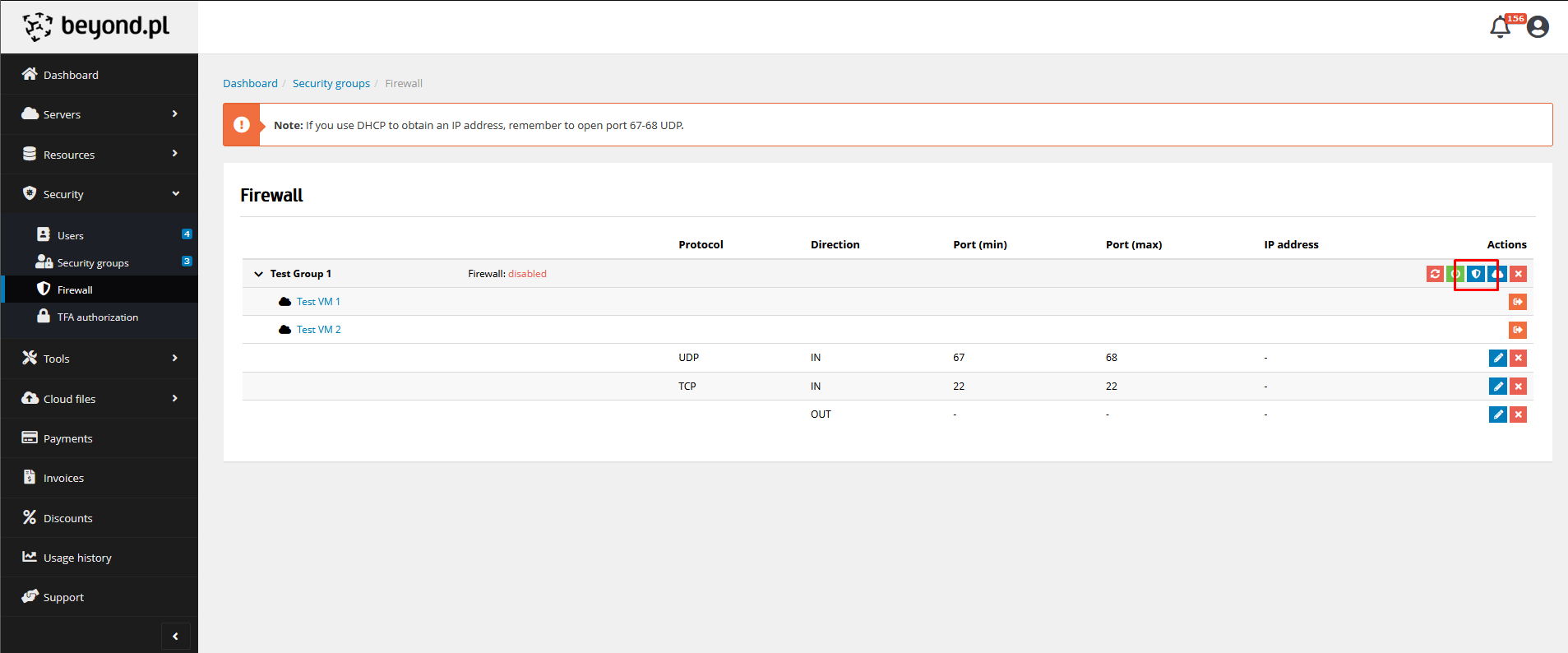
In the form, we will see, we can choose one of the most commonly used rules or create our own by filling in the individual form fields. After defining the rule, click the Add rule button.
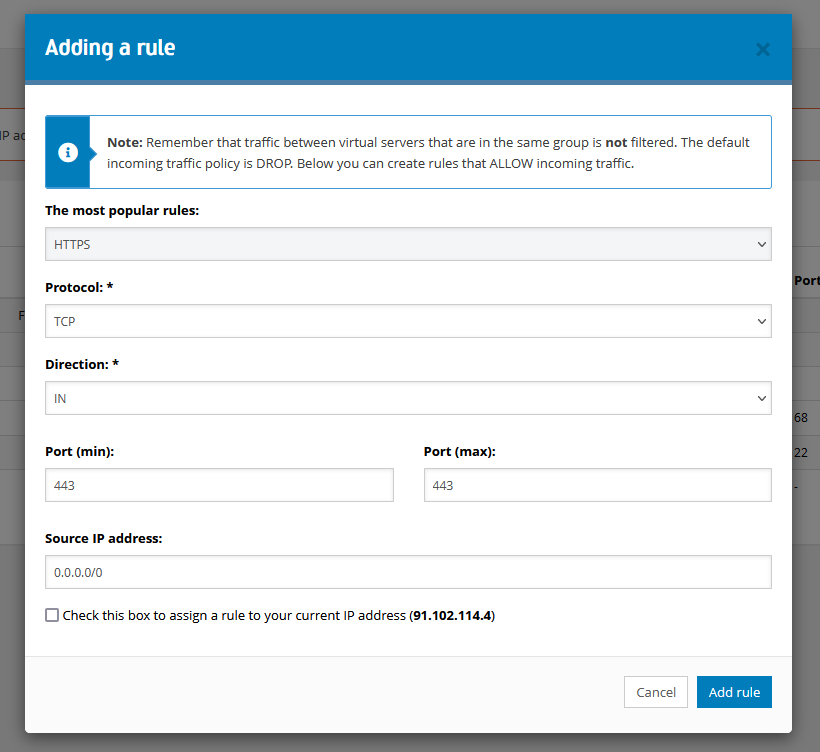
In the last step, we need to start the firewall. To do this, click on the button indicated below.
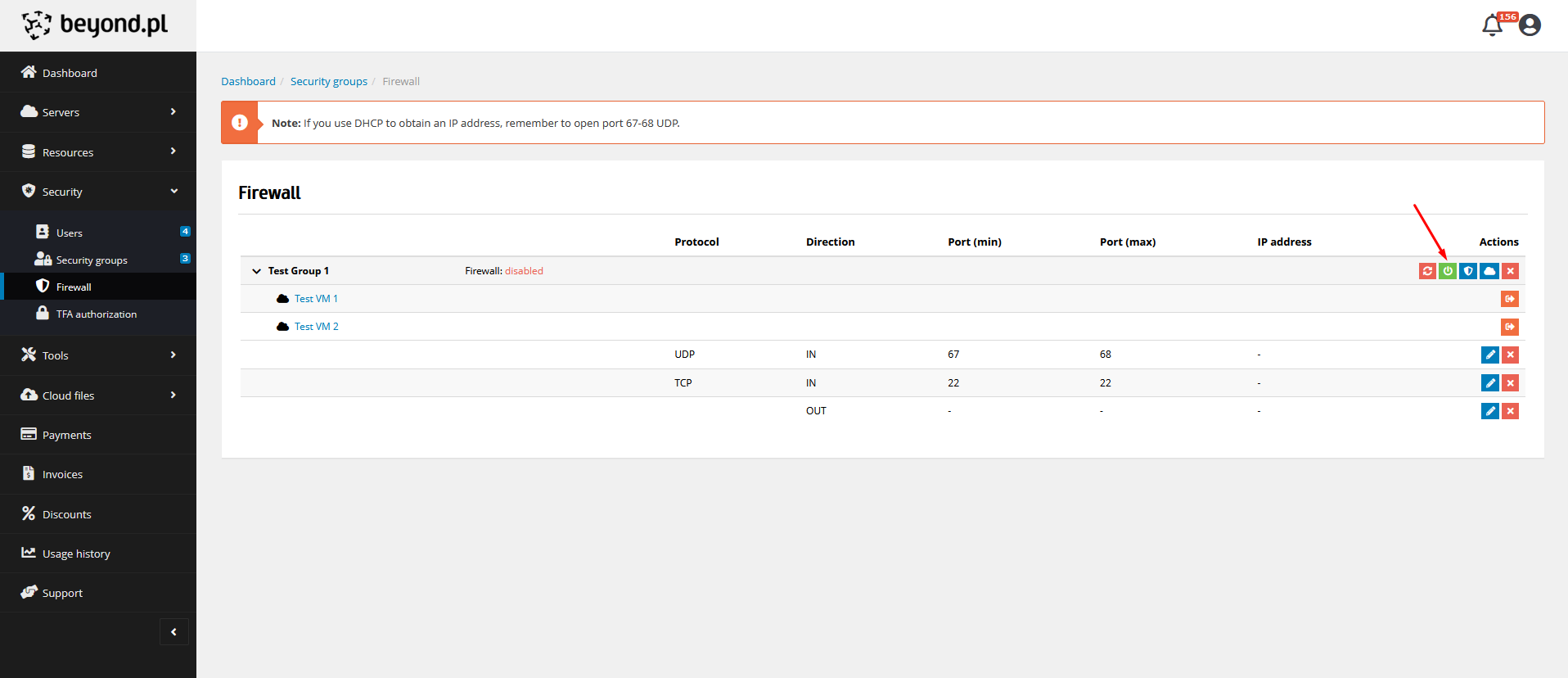
After a few moments, the firewall will be launched. If there is a need to modify or remove individual firewall rules, simply click the appropriate button next to the selected rule.